[Home] [Analog route] [Published Articles]
[Hardware] [Software] [Digital Signal Processing route]
[Effective directivity by DSP]
Results and Audio Samples (long page!)
Using the FT1000D
The directivity achieved with TDOA DSP and the two loop antennas in the same direction is very convincing. Weak signals will be easier to copy with the noise reduction, although the useable directivity decreases with decreasing signal-to-noise ratio. Local and non-local interfering signals are easy to suppress. Even at 80 meters, and with an antenna distance of just 7 meters, stations coming from different directions can be distinguished. At 40 meters for example, it is often quite possible to separate G (west) from DL (east) stations here in PA. This gets even better on the higher bands because the distance between the antennas increases with respect to the wavelength.
For the 80 meter and 160 meter bands, the use of circularly (elliptically) polarized signals is very effective. The loop antennas are placed at right angles to one another for this purpose. If there is stable circular polarization, we can select the desired signals via the associated phase difference (–90°) resulting in a very quiet band. This is normally the case by day at 80 meters. Around and after sunset, the polarization sense on the 80 meter band may sometimes turn around and we see a phase difference of around +90°. In some cases, local PA stations distinguish themselves from DX stations at 80 meters in the sense of this circular polarization. The associated phase differences are then opposite and we can separate these stations very well. If polarization becomes linear at 80 meters after sunset, the phase difference will switch between 0° and 180°. Only local interfering sources coincidentally showing another phase difference can then be suppressed. For linear polarization, it is better to place the antennas in the same direction and to use directivity.
To what extent placing the loop antennas above one another can be used for selection on the elevation angle has not yet been tested. There should be added value from the fact that DSP adjustments are not needed as often.
Audio samples using the FT1000D
I have taken some audio samples which should give a good impression of the effect of the digital signal processing.
A 512 samples FFT is used at a 8kHz sample frequency. The net frequency resolution is about 30Hz (spectral leakage). In the DSP we can increase the frequency resolution from 30Hz to e.g. 7.5Hz. This gives mostly progressive better result, especially for CW. The extra delay (latency) in the processing however is very noticeable. A 30Hz net frequency resolution seems a good compromise.
Distance between both loop antennas is only 7 meters.
There are two kinds of samples:
- using directivity (both antennas in the same direction)
- using the circular polarization of the sky-waves (mainly on 80mtr and 160mtr)
The first few seconds you will hear only the noise used to equalize both receivers in de DSP.
Then alternately you can hear for a few seconds each the clean processed output and the unprocessed main receiver output.
SSB samples:
40 meters directivity and reduction of qrm from other stations (575kB)
40 meters directivity and noise reduction with dx signal (522kB)
80 meters directivity ntn and non local qrm from the east (453kB)
80 meters directivity and local qrm reduction (519kB)
80_directivity_QRN_NR_east_K2s (822kB)
80 meters circular polarization and local qrm reduction (511kB)
80 meters circular polarization and noise reduction (512kB)
160 meters circular polarization and noise reduction (671kB)
20 meters directivity and local qrm reduction (755kB)
CW sample:
30 meters directivity and noise reduction with dx CW signal (568kB)
Audio samples using the two phase coherent K2 receivers
Now it is possible to use also the amplitude information.
Phasing instead of muting
When using the FT1000D and the TDOA DSP, all unwanted frequency components are muted. This is the only thing we can do, because we don’t have the correct amplitude information (two different AGC’s). When using the two K2’s we do have the correct amplitude information of the two antenna signals. Each frequency component (frequency bin) can now be noise cancelled or phased like a phaser (this makes 256 phasers!). So for each bin we have a different radiation pattern of the two loops. Phasing gives much better results than muting especially for strong local or non local interfering signals:
40mtr_phasing_stereo_GB_F6 (684kB)
Because enhanced stereo is used in combination, it is best to use a headphone.
Panoramic reception (CW only, one antenna/receiver needed)
Implemented is a different panoramic reception algorithm than Ten Tec uses in the Orion (of course I don’t know exactly what Ten Tec programmed):
Test it yourself Software Downloads on the software page
Enhanced Stereo reception with two loop antennas at 7 meters distance (CW and SSB)
When we listen in stereo (using a headphone) to the two loop antennas in the same direction, we do not get a very clear stereo image. In DSP it is possible to enhance this stereo image, even with the loops at very short distance (7 meters) relative to the wavelength. This makes it possible to tune over the band and hear at the same time the direction of stations without waiting for the call.
Panoramic reception works only for CW, but Enhanced Stereo works also for SSB!
See: 40mtr_enhanced_stereo K2 (615kB)
Noise Reduction for Speech/SSB.
Using the FFT (see: Tutorials FFT) a Noise Reduction is developed based on the typical frequency band (roughly 1Hz-15Hz) of the modulation in speech amplitude. It is an effective way of discriminating speech from noise. However it is useless for CW, because it behaves also as a superb automatic notch filter. In fact it started as a notch filter design.
The algorithm may not be optimally tuned yet. But for now it already outperforms the nLMS noise reduction. Especially for weak signals (low S/N) it performs much better.
I don't know how they implemented the Sprachextractor, but the approach looks the same.
The next three audio samples give a good impression.
The two phase coherent K2's are used with the two loop antennas in the same direction.
20mtr_spacial_diversity (837k) without Noise Reduction
20mtr_nr_spacial_diversity (839k) with Noise Reduction
Because diversity is used, it is best to use a headphone.
For the third audio sample the Speech Noise Reduction is used as audio post processing for a FT1000MP Field.
20mtr_Fieldsample_LF_postprocessing (389k)
All these Noise Reduction tricks have their limits.
Noise and QRM contain components looking like speech. Who can tell the difference?
Normally the higher frequency components in speech have lower amplitudes and the Signal-to-Noise ratio will be lower for these frequencies. These higher frequency components will first deteriorate and this will influence the readability.
Only in a small Signal-to-Noise (3-6dB wide) window one can experience a gain in readability. Most signals are strong enough to read them without Noise Reduction or are too weak even with Noise Reduction.
Reminder: for optimum performance of Noise Reduction the AGC-settings (speed and knee-voltage) have to be adjusted.
Test it yourself Software Downloads on the software page
My experience with Noise Reduction in general using a single receiver learns:
- Noise Reduction is useless for strong e.g. S9+ (non-)local QRM
- Noise Reduction does improve readability in a limited number of cases (the human mind is very capable of filtering noise)
- only in a small range of S/N ratios it can improve readability
- in most cases it eases listening to noisy backgrounds
- QRM with speech like properties is very difficult to reduce
The best strategy is:
strong (non-)local QRM: use a phaser or the TDOA-muting or TDOA-phasing (or nulling of antennas/loops)
weak (non-)local QRM: use Noise Reduction (FFT speech NR for SSB and nLMS for CW)
weak signals and QSB: use diversity (spacial or polarization) and Noise Reduction
CW filtering
Brick-wall filters are very useful for selecting one CW-signal out of several nearby signals. Listening in a pile-up or during a contest these filters can make the difference. Brick-wall filters can also effectively remove QRM from other stations when DX-ing. That is why brick-wall filters have to be placed before the AGC (e.g. at the IF).
However brick-wall filters are NOT very effective in improving readability in weak signal reception. In fact they can make things worse. In DSP FIR brick-wall filters don’t ring. Ringing is not the problem. Narrow-band brick-wall filters however make noise sound like a signal. The narrower the filter the more noise sounds like a single tone. The only way to reduce this is by increasing the AGC knee-voltage and/or use a slow AGC. To improve readability, the AGC is not allowed ever to make the noise equally strong as the signal.
Filters with less steep cut-off borders are more effective in improving readability by reducing the bandwidth. The following variable CW filtering is more applicable for weak signal detection (low S/N). Figure 12 shows some examples of frequency responses.
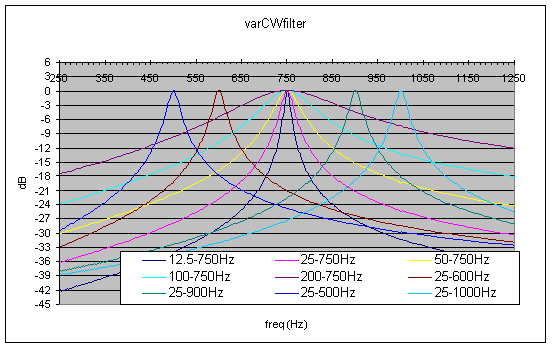
Figure12 — Example frequency responses of the variable CW-filter (the first number is the bandwidth, the second number the center/spot frequency).
A “roofing” brick-wall 450-1050Hz filter is used before this filter. Normally you are not interested in frequencies below 500Hz (may be the top-banders do) and above 1 kHz.
The next five audio samples give a good impression of the difference between filters. Simulated signals and simulated noise are used in order to have controlled signal levels and frequencies.
The first sample is made with only the 450-1050Hz “roofing” brick-wall filter and a low AGC knee voltage.
In the next four samples a 50Hz bandwidth brick-wall filter and a 25Hz bandwidth variable CW filter are used during four 5 seconds intervals. The first and third 5 seconds are for the brick-wall filter and the second and fourth 5 seconds are for the variable filter.
In the test signal two CW-signals are hidden in the noise (the letter “O”, three dashes), one at 600Hz and one at 750Hz. For each CW-signal two audio samples are recorded, one with a low AGC knee voltage (with AGC action) and one with a high AGC knee voltage (no AGC action).
bw_var_bw_var_750Hz_lowknee (479kB)
bw_var_bw_var_750Hz_highknee (484kB)
bw_var_bw_var_600Hz_lowknee (481kB)
bw_var_bw_var_600Hz_highknee (476kB)
What can we learn from it?
- Even without filtering the ear is capable of filtering the signals out of the noise. With only the “roofing” brick-wall 450-1050Hz filter and the low AGC knee voltage the signals can be detected with some difficulty. However remember, the AGC level is almost constant (slow AGC and so almost not active) because the noise dominates.
- Low AGC knee voltage / AGC active: with a narrow brick-wall filter the AGC action blurs the CW signals considerably and reduces readability. The signals via the variable CW-filter are significant less affected.
- High AGC knee voltage / no AGC action: this really improves readability. A narrow brick-wall filter gives only slightly less readable signals than the variable CW-filter.
- Narrow brick-wall filters are tiresome to listen to, especially with a low AGC knee voltage or a high noise level.
Because this variable CW filter is used for weak signal detection, it is equally useful at the audio level after the AGC.
Test it yourself Software Downloads on the software page.
CW filtering combined with nLMS Noise Reduction
The Noise Reduction improves readability even further when receiving weak CW signals or having a high noise level. The CW signal pops out of the noise. In all cases it makes the background very quiet. The first sample uses only a 300Hz brick wall filter, the second sample uses the variable CW filter 775Hz / 50Hz bandwidth and the nLMS Noise Reduction:
Because diversity is used, it is best to use a headphone.
Test it yourself Software Downloads on the software page.
Audio quality: these are compresses files (mp3)
Last update: March 18, 2018
© PA0SIM